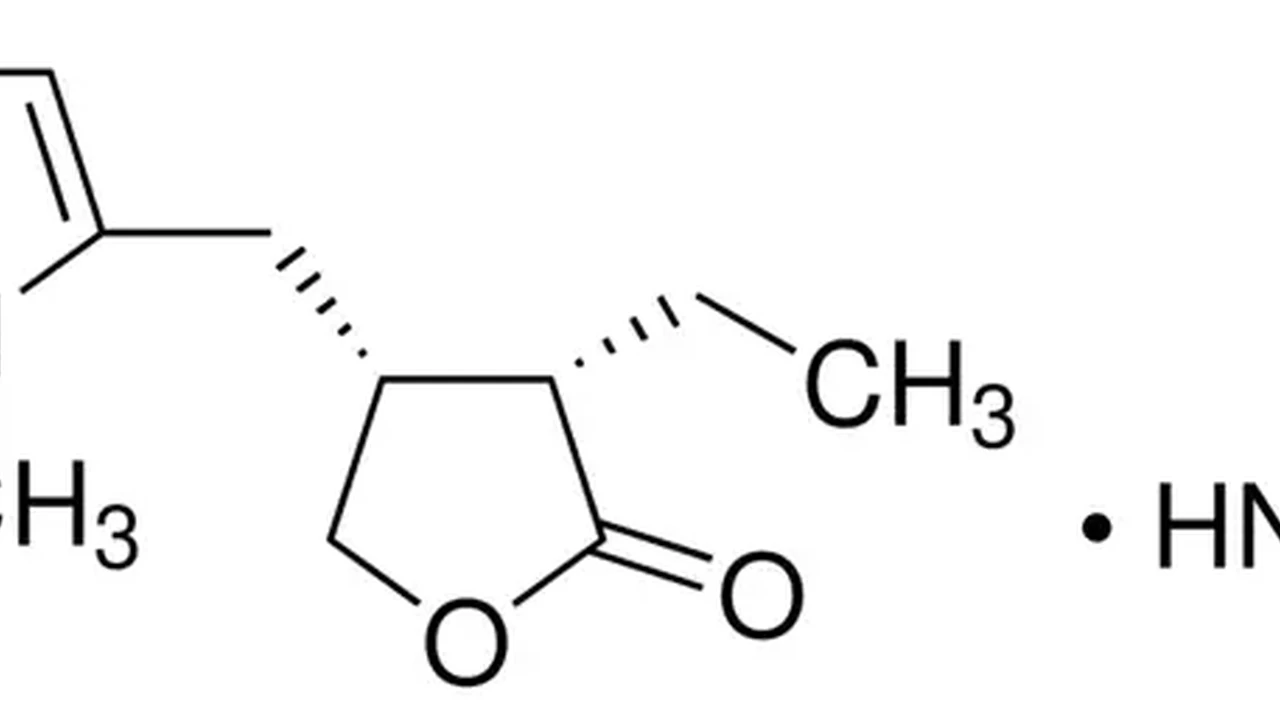5 Key Strategies for Effective Time Management
Master 5 essential time management strategies to boost personal and team productivity and achieve business goals more efficiently.

5 Key Strategies for Effective Time Management
Hey there, fellow entrepreneurs and small business owners! Ever feel like there aren't enough hours in the day? You're not alone. In the fast-paced world of business, effective time management isn't just a nice-to-have; it's a make-or-break skill. Whether you're juggling client calls, product development, marketing campaigns, or team meetings, knowing how to manage your time can significantly impact your productivity, reduce stress, and ultimately, help you achieve your business goals more efficiently. Let's dive into five essential strategies that can transform the way you work and help you reclaim your day.
Strategy 1 Prioritization Techniques for Business Owners
The first step to effective time management is knowing what truly matters. Not all tasks are created equal, and understanding how to prioritize is crucial. Without it, you risk spending valuable time on low-impact activities while high-priority items languish.
The Eisenhower Matrix Urgent Important Framework
One of the most powerful prioritization tools is the Eisenhower Matrix, also known as the Urgent/Important Matrix. It helps you categorize tasks into four quadrants:
- Urgent and Important: These are your crises, deadlines, and pressing problems. Do these immediately. Think about a client emergency or a critical project deadline.
- Important but Not Urgent: This is where strategic planning, relationship building, and proactive work live. Schedule these tasks. This could be developing a new marketing strategy or investing in team training.
- Urgent but Not Important: These are often interruptions, some emails, and certain meetings. Delegate these if possible. For example, responding to non-critical emails or attending a meeting that doesn't directly involve your core responsibilities.
- Not Urgent and Not Important: These are time-wasters. Eliminate them. This might include excessive social media browsing or unnecessary administrative tasks.
By consistently applying this matrix, you'll gain clarity on where your efforts should be focused, ensuring you're always working on tasks that contribute most to your business's success.
ABCDE Method for Task Prioritization
Another simple yet effective method is the ABCDE method. Assign a letter to each task on your to-do list:
- A: Very important tasks that you must do. These are your highest priority.
- B: Important tasks that you should do, but have less serious consequences if not done immediately.
- C: Tasks that would be nice to do, but have no real consequences if left undone.
- D: Delegate tasks to someone else.
- E: Eliminate tasks that are no longer necessary or relevant.
The key here is to never move on to a 'B' task until all 'A' tasks are completed, and so on. This ensures you're always tackling your most critical work first.
Strategy 2 Time Blocking and Scheduling for Maximum Productivity
Once you know what to prioritize, the next step is to allocate specific times for those tasks. This is where time blocking comes in. It's a proactive approach to scheduling that involves dedicating specific blocks of time to specific tasks or activities.
Implementing Time Blocks for Focused Work
Instead of having a long, amorphous to-do list, you literally block out time on your calendar for each task. For example, you might block out 9:00 AM to 10:30 AM for 'Strategic Planning,' 10:30 AM to 12:00 PM for 'Client Calls,' and 1:00 PM to 2:00 PM for 'Email Management.' This creates a structured day and helps you avoid distractions.
Tips for effective time blocking:
- Be realistic: Don't overschedule. Leave some buffer time for unexpected interruptions.
- Group similar tasks: Batching similar tasks (e.g., all email responses, all phone calls) can improve efficiency.
- Protect your blocks: Treat your time blocks like important appointments. Don't let others interrupt them unless it's a genuine emergency.
- Review and adjust: At the end of each day or week, review how well your time blocking worked and adjust for the next period.
Calendar Tools for Business Scheduling and Appointments
To effectively implement time blocking, you'll need a reliable calendar tool. Here are a few popular options, along with their features and typical pricing:
Google Calendar for Small Business Scheduling
- Features: Easy to use, integrates seamlessly with other Google services (Gmail, Meet), color-coding for different types of events, shareable calendars, reminders, and goal setting. Excellent for personal and team scheduling.
- Use Case: Perfect for small businesses and startups that are already using Google Workspace. Great for scheduling internal meetings, client appointments, and personal time blocks.
- Pricing: Free for personal use. Google Workspace Business Starter is $6 per user/month, offering enhanced features and storage.
- Comparison: Very user-friendly and widely adopted. Lacks some of the advanced project management features of dedicated tools but excels at basic scheduling.
Outlook Calendar for Professional Time Management
- Features: Part of the Microsoft 365 suite, robust integration with Outlook email, task management, contact management, meeting scheduling with availability checking, and shared calendars.
- Use Case: Ideal for businesses that rely heavily on Microsoft products. Strong for professional communication and scheduling within a corporate environment.
- Pricing: Included with Microsoft 365 subscriptions, starting around $6 per user/month for Microsoft 365 Business Basic.
- Comparison: More feature-rich than Google Calendar for email integration and enterprise-level features. Can be a bit more complex for new users.
Fantastical for Mac iOS Users
- Features: Natural language parsing (e.g., 'Meeting with John next Tuesday at 3 PM'), beautiful interface, powerful calendar sets, weather integration, and excellent integration with Apple ecosystem.
- Use Case: Best for individuals and small teams heavily invested in the Apple ecosystem who value a sleek design and intuitive input.
- Pricing: Free version with limited features. Premium subscription is $4.99/month or $39.99/year.
- Comparison: Offers a superior user experience for Apple users, making event creation incredibly fast. More expensive than basic free options.
Strategy 3 Eliminating Distractions and Boosting Focus
Even with the best prioritization and scheduling, distractions can derail your productivity. Learning to minimize these interruptions is vital for maintaining focus and getting deep work done.
Digital Detox Techniques for Entrepreneurs
Our digital devices are often the biggest culprits. Notifications, social media, and endless emails can constantly pull us away from important tasks. Consider implementing a 'digital detox' during your focused work blocks:
- Turn off notifications: Silence all non-essential notifications on your phone and computer.
- Close unnecessary tabs: Only keep tabs open that are directly related to the task at hand.
- Use 'Do Not Disturb' mode: Activate this feature on your devices to prevent interruptions.
- Schedule 'check-in' times: Instead of constantly checking email or social media, designate specific times (e.g., 15 minutes every two hours) to review and respond.
Focus Apps and Tools for Enhanced Concentration
Several apps are designed to help you stay focused. Here are a few popular ones:
Forest App for Gamified Focus
- Features: A gamified approach to staying focused. You plant a virtual tree, and it grows as long as you stay off your phone. If you leave the app, your tree dies. You can also plant real trees through their partnership.
- Use Case: Great for individuals who struggle with phone addiction and need a fun, visual incentive to stay focused.
- Pricing: Free with in-app purchases. Premium version is a one-time purchase of $3.99.
- Comparison: Unique gamified approach. Less about blocking specific websites and more about general phone usage.
Freedom App for Website and App Blocking
- Features: Blocks distracting websites and apps across all your devices (computer, phone, tablet). You can schedule sessions or start them on demand.
- Use Case: Ideal for anyone who finds themselves constantly drawn to social media, news sites, or other time-wasting apps during work hours.
- Pricing: Free trial. Premium subscription is $8.99/month, $39.99/year, or $199 for a lifetime.
- Comparison: More robust and customizable blocking features than most built-in options. Works across multiple devices.
Cold Turkey Blocker for Windows Mac
- Features: A powerful website and application blocker for Windows and Mac. Offers advanced features like scheduled blocks, frozen computer mode, and even a 'nuke' option for extreme focus.
- Use Case: For users who need serious, unyielding blocking capabilities to overcome severe digital distractions.
- Pricing: Free version with basic blocking. Pro version is a one-time purchase of $39.
- Comparison: One of the most aggressive blockers available, making it very difficult to bypass once a session starts.
Strategy 4 Delegation and Outsourcing for Business Growth
As a business owner, you can't do everything yourself. Learning to delegate and outsource effectively is a critical time management strategy that frees you up to focus on high-value tasks that only you can do.
Identifying Tasks Suitable for Delegation
Not sure what to delegate? Start by making a list of all your tasks. Then, ask yourself these questions for each one:
- Can someone else do this task as well as or better than me?
- Is this task repetitive or administrative?
- Does this task require specialized skills that I don't possess (or don't want to develop)?
- Is this task taking up too much of my time, preventing me from focusing on strategic work?
Common tasks suitable for delegation include administrative support, social media management, content creation, data entry, customer service, and basic accounting.
Platforms for Outsourcing and Virtual Assistants
Once you've identified tasks for delegation, you'll need to find the right people or platforms. Here are some popular options:
Upwork for Freelance Talent Acquisition
- Features: A massive global marketplace for freelancers offering services in virtually every category (writing, design, development, marketing, admin, etc.). You can post jobs, review proposals, interview candidates, and manage projects.
- Use Case: Excellent for finding specialized skills for one-off projects or ongoing support. Good for both short-term and long-term engagements.
- Pricing: Upwork charges a service fee to freelancers (5-20%) and clients pay a processing fee (around 3%). Project costs vary widely based on freelancer rates.
- Comparison: Offers a huge pool of talent and robust project management tools. Can be competitive, requiring careful vetting of freelancers.
Fiverr for Microtask Outsourcing
- Features: Known for its 'gig' economy, where freelancers offer specific services (e.g., logo design, voice-overs, short articles) starting from $5. Quick turnaround times for many services.
- Use Case: Ideal for small, well-defined tasks that need to be completed quickly and affordably.
- Pricing: Services start at $5, with additional costs for add-ons. Fiverr charges a service fee to buyers (around $2 for purchases up to $40, 5% for purchases over $40).
- Comparison: Great for budget-conscious projects and quick tasks. Less suitable for complex, long-term projects requiring deep collaboration.
OnlineJobsph for Filipino Virtual Assistants
- Features: Specializes in connecting businesses with virtual assistants and remote workers from the Philippines. Offers a wide range of skills at competitive rates.
- Use Case: Perfect for businesses looking for dedicated, long-term virtual assistants for administrative, customer service, marketing, or technical support roles.
- Pricing: Free to post a job. Premium membership for advanced search and contact features is $69/month. Worker rates are typically lower than Western counterparts.
- Comparison: Focuses on a specific talent pool, often providing excellent value for money for full-time or part-time virtual assistants.
Strategy 5 The Power of Automation for Business Efficiency
Automation is your secret weapon for saving time on repetitive, rule-based tasks. By setting up systems to handle these automatically, you free up human capital for more creative and strategic work.
Identifying Repetitive Tasks for Automation
Look for tasks that:
- Are performed frequently (daily, weekly, monthly).
- Follow a predictable set of steps.
- Don't require complex human judgment or creativity.
- Involve moving data between different applications.
Examples include sending follow-up emails, posting to social media, generating reports, onboarding new clients, or updating CRM records.
Automation Tools for Streamlining Business Processes
Here are some powerful automation tools that can transform your business operations:
Zapier for Workflow Automation and Integrations
- Features: Connects thousands of web apps (e.g., Gmail, Slack, Trello, Salesforce) to automate workflows. You create 'Zaps' (automated workflows) that trigger an action in one app based on an event in another.
- Use Case: Ideal for automating tasks like sending new leads from a form to your CRM, getting notifications for new sales, or syncing data between different platforms.
- Pricing: Free plan for limited Zaps and tasks. Paid plans start at $19.99/month for more Zaps and tasks.
- Comparison: Extremely versatile and user-friendly, requiring no coding. The sheer number of integrations makes it incredibly powerful for small to medium businesses.
Make formerly Integromat for Complex Automations
- Features: Similar to Zapier but often considered more powerful for complex, multi-step automations. It allows for more intricate logic and data manipulation between apps.
- Use Case: For businesses with more complex automation needs that involve conditional logic, data transformation, and multi-branch workflows.
- Pricing: Free plan with limited operations. Paid plans start at $9/month for more operations and advanced features.
- Comparison: Offers greater flexibility and power for advanced users, but can have a steeper learning curve than Zapier.
ActiveCampaign for Marketing and Sales Automation
- Features: A comprehensive platform for email marketing, marketing automation, CRM, and sales automation. Automates email sequences, lead scoring, segmentation, and customer journey mapping.
- Use Case: Perfect for businesses looking to automate their entire marketing and sales funnel, from lead capture to customer nurturing and retention.
- Pricing: Starts at $29/month for the Lite plan (billed annually), with higher tiers offering more features and contacts.
- Comparison: A full-suite solution for marketing and sales, offering deep automation capabilities within its ecosystem, unlike Zapier/Make which connect disparate apps.
By implementing these five key strategies – effective prioritization, structured time blocking, distraction elimination, smart delegation, and strategic automation – you'll not only boost your personal and team productivity but also create a more efficient and less stressful environment for achieving your business goals. Start small, experiment with what works best for you, and watch your business thrive!
:max_bytes(150000):strip_icc()/277019-baked-pork-chops-with-cream-of-mushroom-soup-DDMFS-beauty-4x3-BG-7505-5762b731cf30447d9cbbbbbf387beafa.jpg)